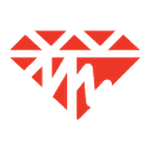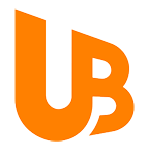1
Log in to your Unionbank Mobile app and tap PAY BILLS in your dashboard.

2
Select BILLER and search for FLEXI FINANCE ASIA from the list.

3
Enter your account details before clicking NEXT. Make sure to fill out your correct information to avoid delay in the payment posting to your account.

4
Select your source account.

5
Input your exact amount due.

6
Review your account details before clicking PAY.

7
Enter One-time password sent to your registered mobile number to proceed payment.

8
You will receive an email or SMS confirming your payment request.