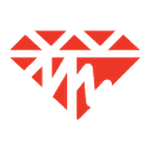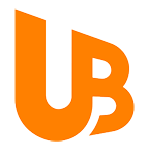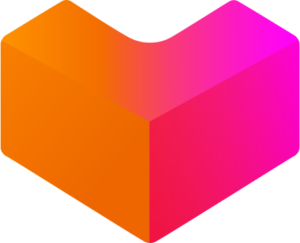
1
In your Lazada app, go to Load, Bills, & eCoupon button.
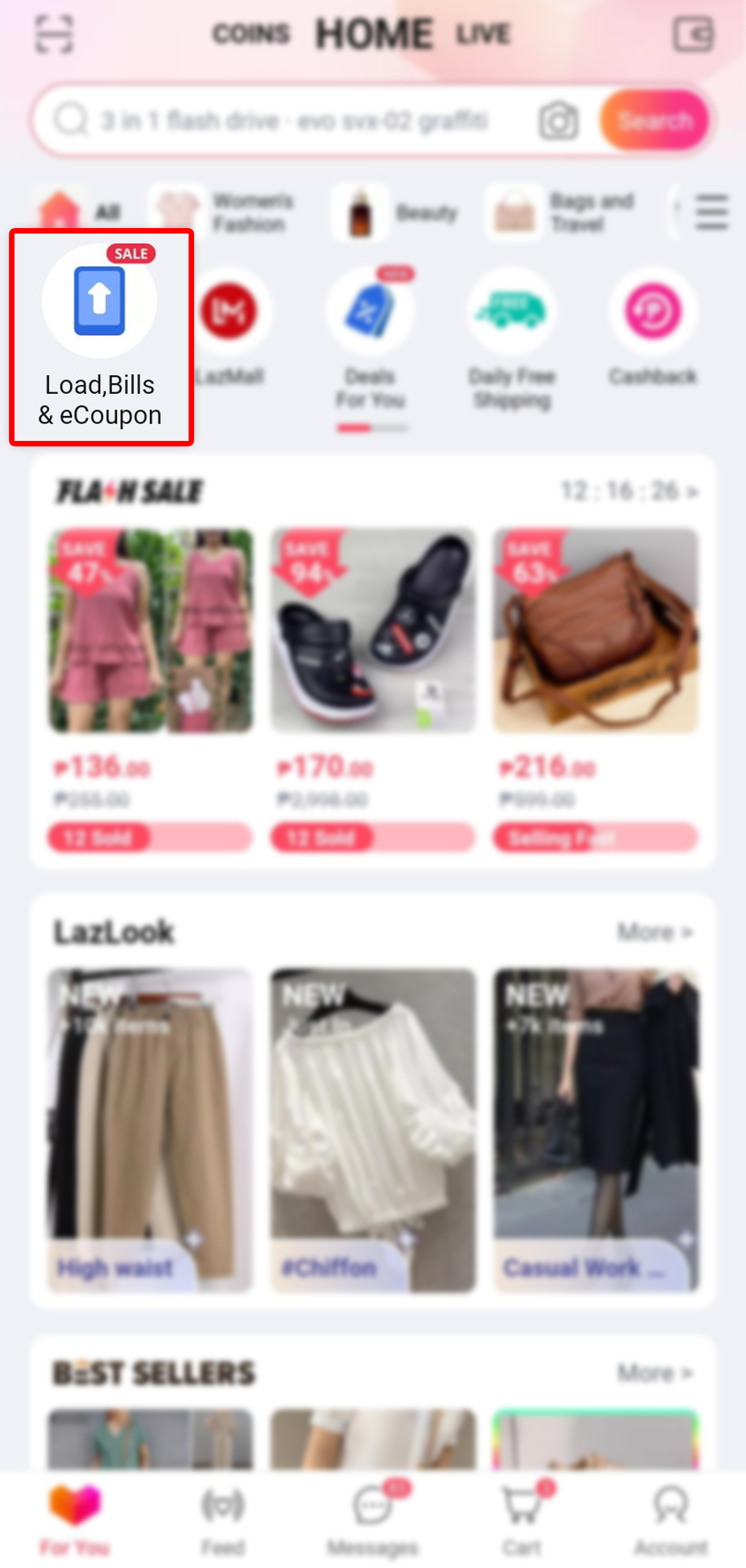
2
Click Pay Bills.

3
Choose the Loans Category.
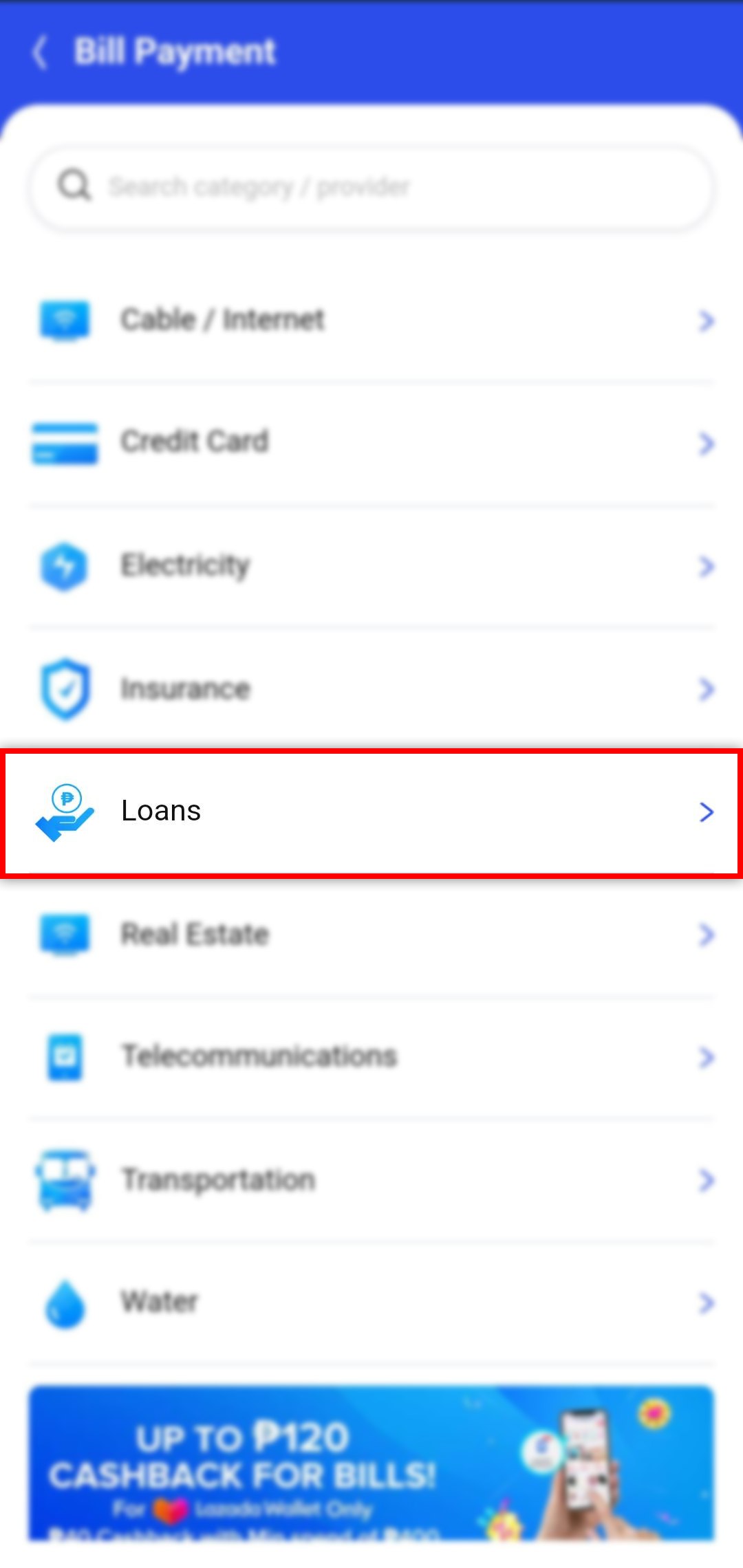
4
Select Flexi Finance as your provider.
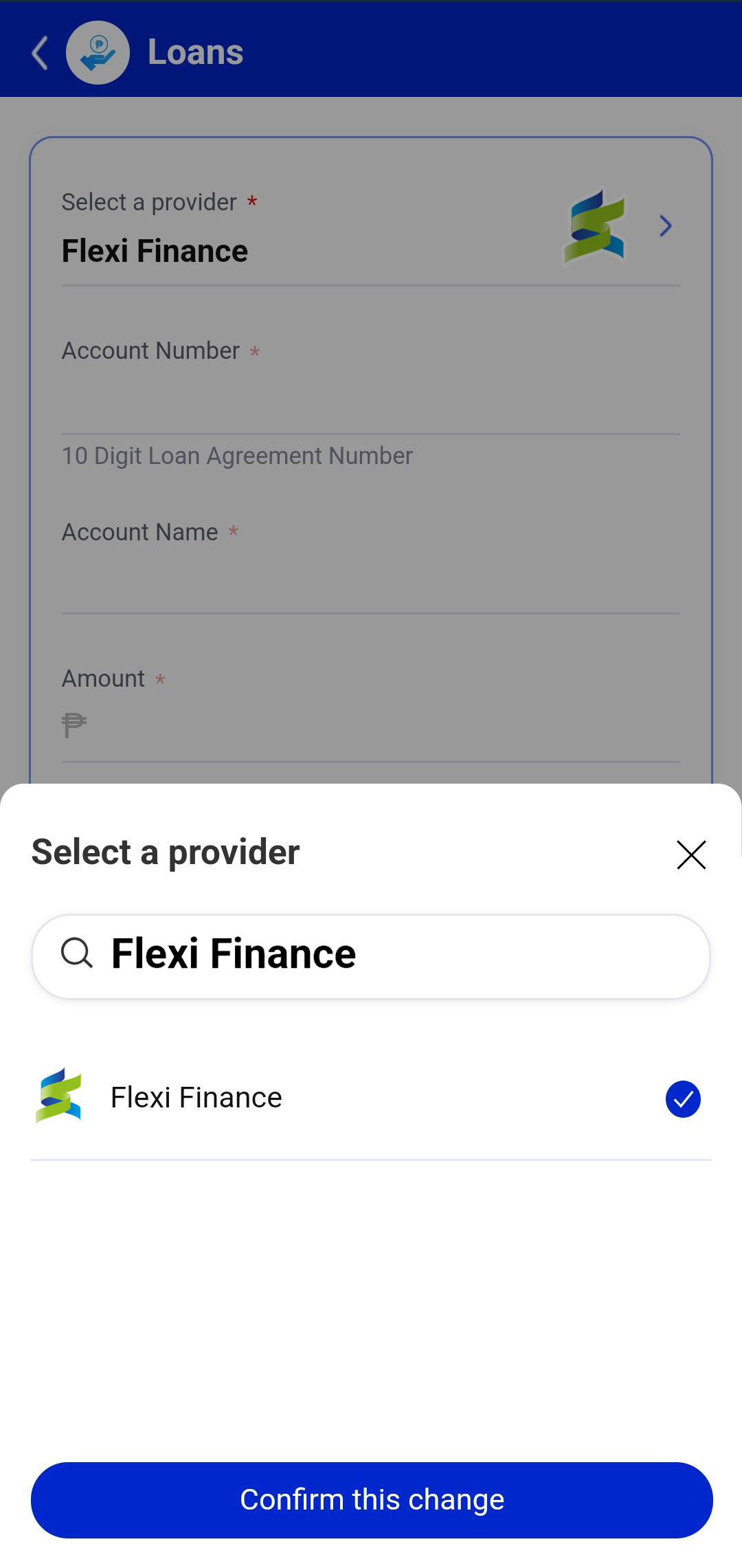
5
Fill-in the required details and click Pay Now. See sample below
Account Number: Your 10-digit loan agreement number (e.g. 2001234567)Account Name: Client’s Full Name
Amount: Monthly Installment.
Convenience fee is 20 pesos.


6
Select your payment method then return to the previous page to place order.
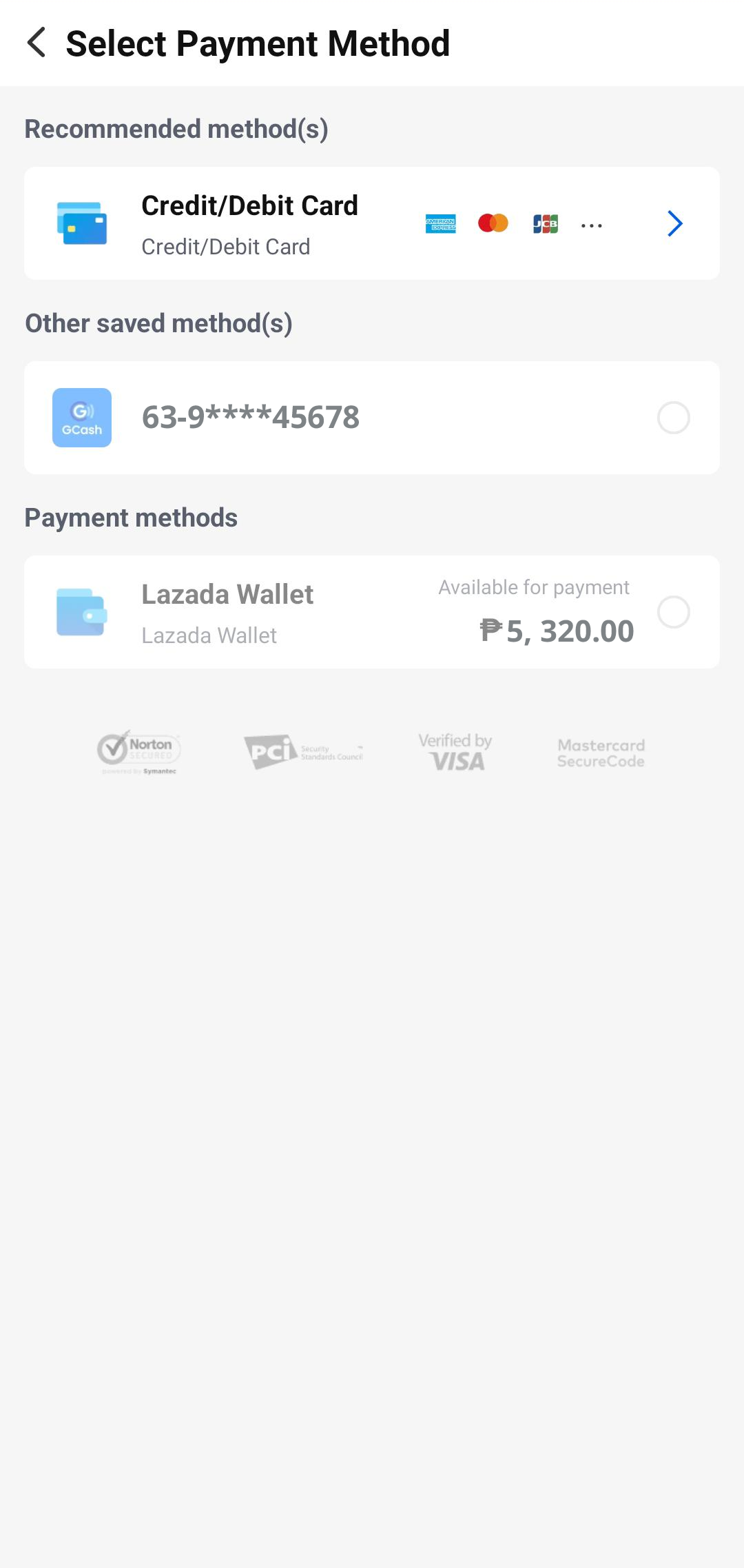
7