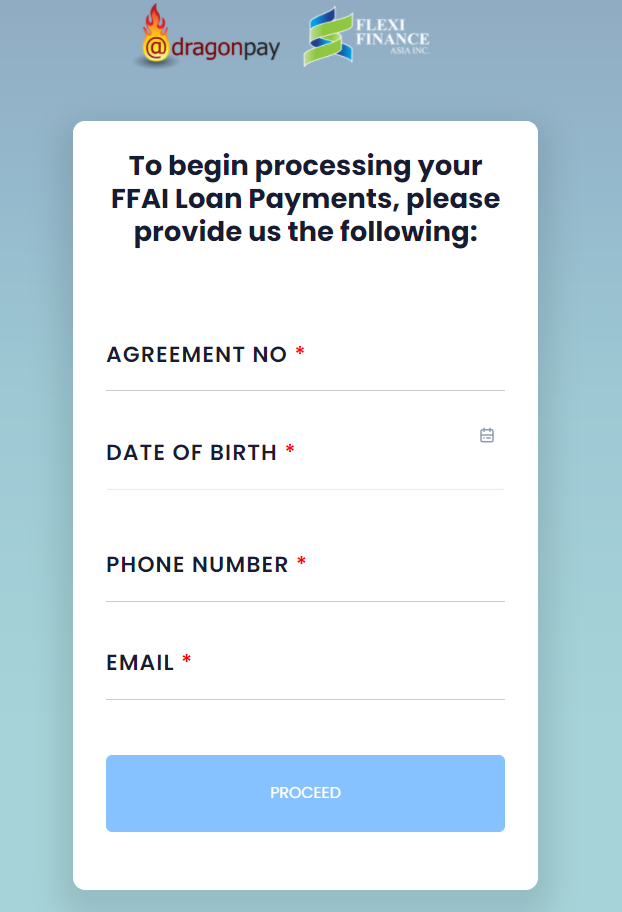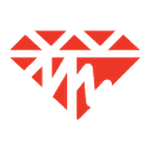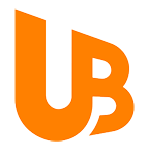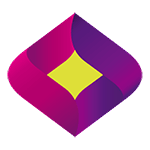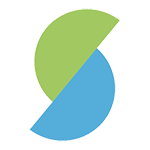2
Click Pay Now.
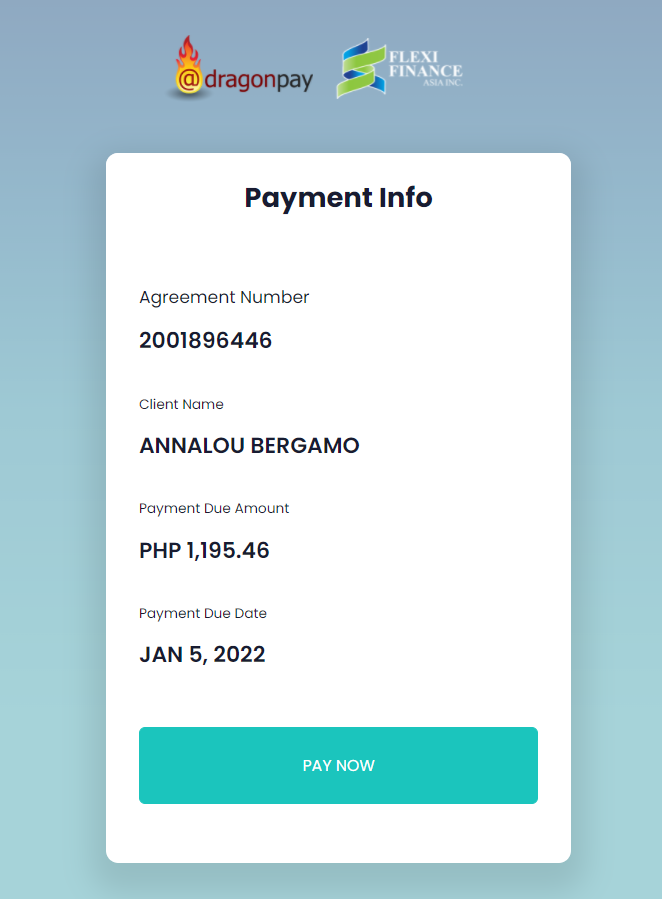
3
Choose your payment gateway.


4
Once you have chosen one payment gateway as your preferred payment method, you will receive an email from DragonPay containing your payment details and instructions on how to pay with your chosen bank or payment center.
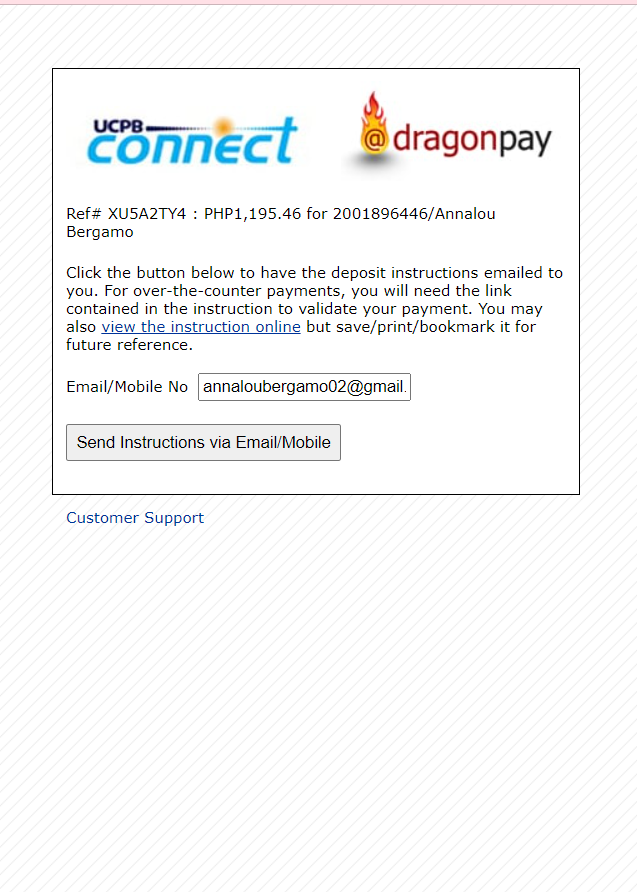
5
Follow the instructions provided and pay to the chosen payment gateway. Be sure to indicate the Dragonpay Reference Number.
6