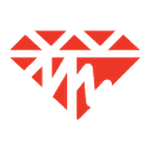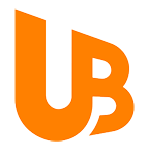1
Go to any 7-11 branch and look for the Cliqq touch-screen payment kiosk.
2
Select Bills Payment and go to LOAN category.
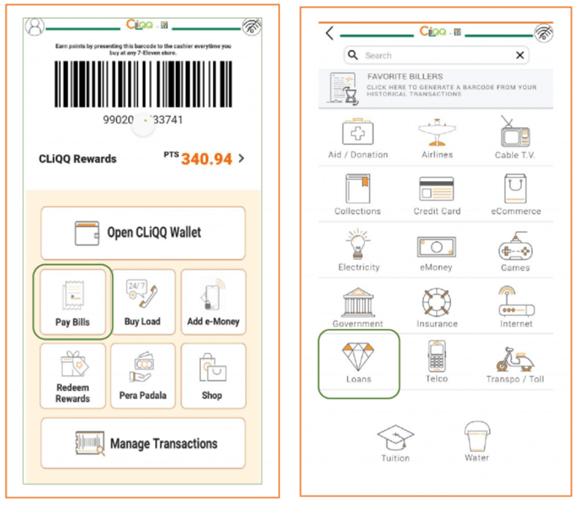
3
Select or use the search bar to find Flexi Finance.

4
Enter your Loan Agreement No. , Name, and Amount to pay. Verify if all the details are correct before tapping the CONFIRM.
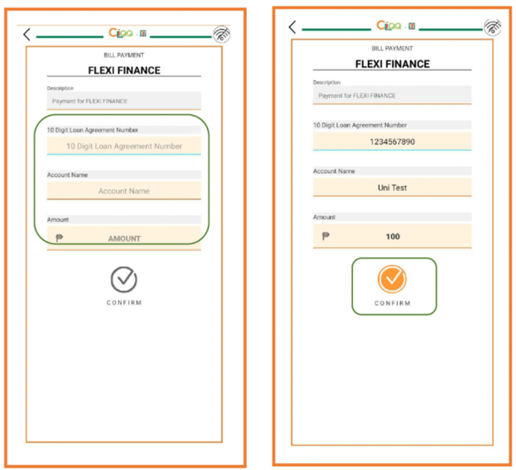
(Please note that the kiosk will not accept amounts with centavos. If the amount due has a centavo portion, please round up to the nearest Peso. Do not round down as it will be rejected by the cashier.)
5
Hand over your kiosk payment slip and cash (no checks please) to the cashier.
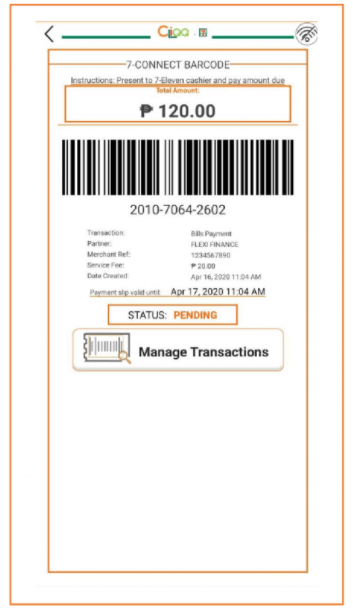
6