Keep track of your balance and payments anytime, anywhere thru our new web portal, FlexiTap. No need to download the app because you can just access it via Google Chrome or any web browser of your choice. Simply follow our steps.
- Go to loans.flexi.com.ph.

2. Login with your registered mobile number and click Send Me the OTP.
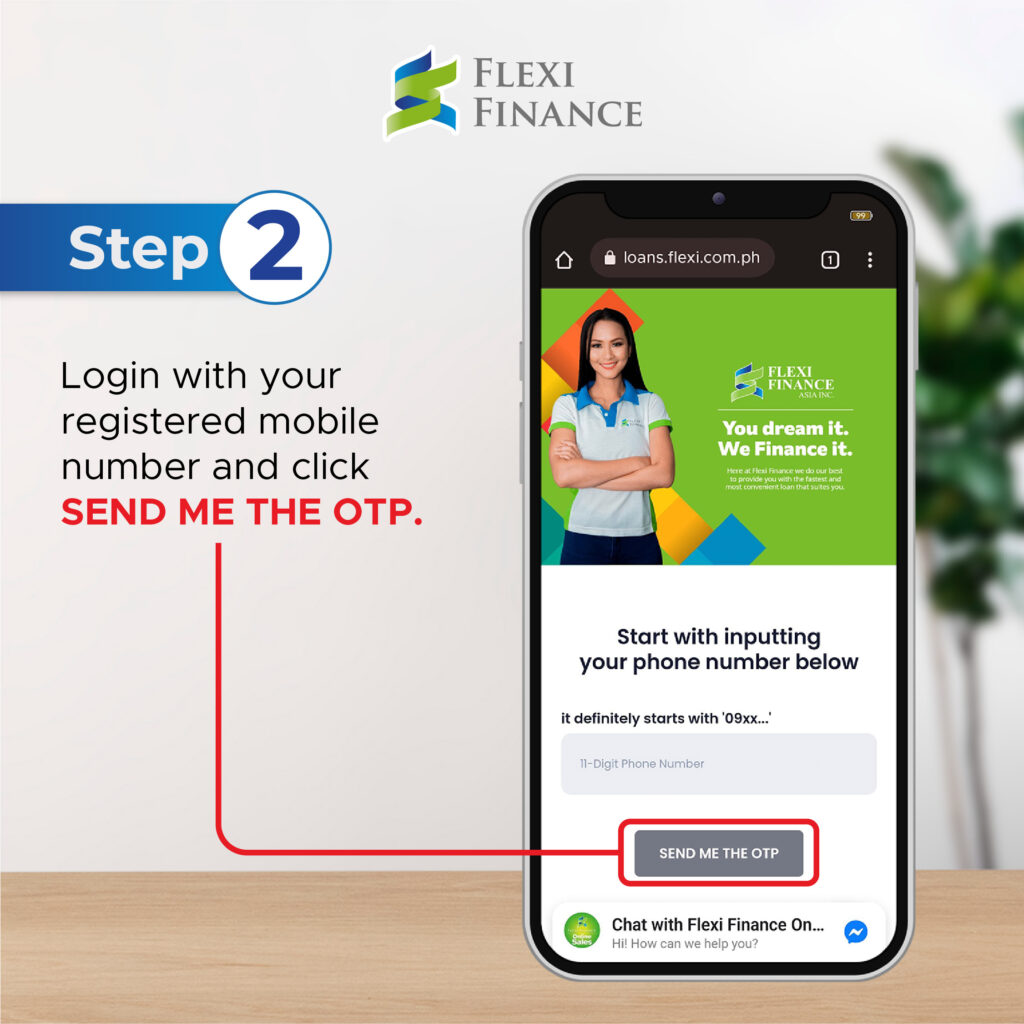
3. Input the OTP that was sent to you via SMS and click Log Me In!
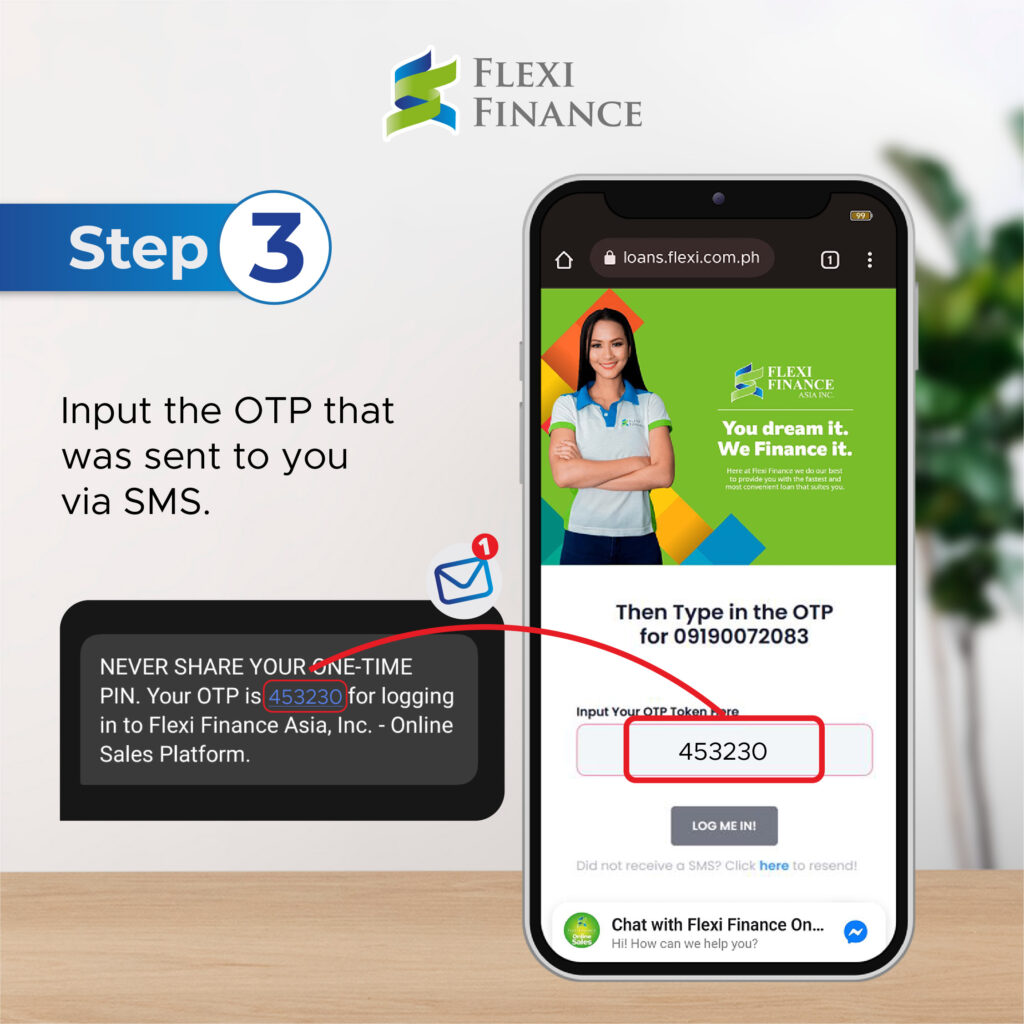
4. Select YES, I ALREADY HAVE A FLEXI FINANCE LOAN.
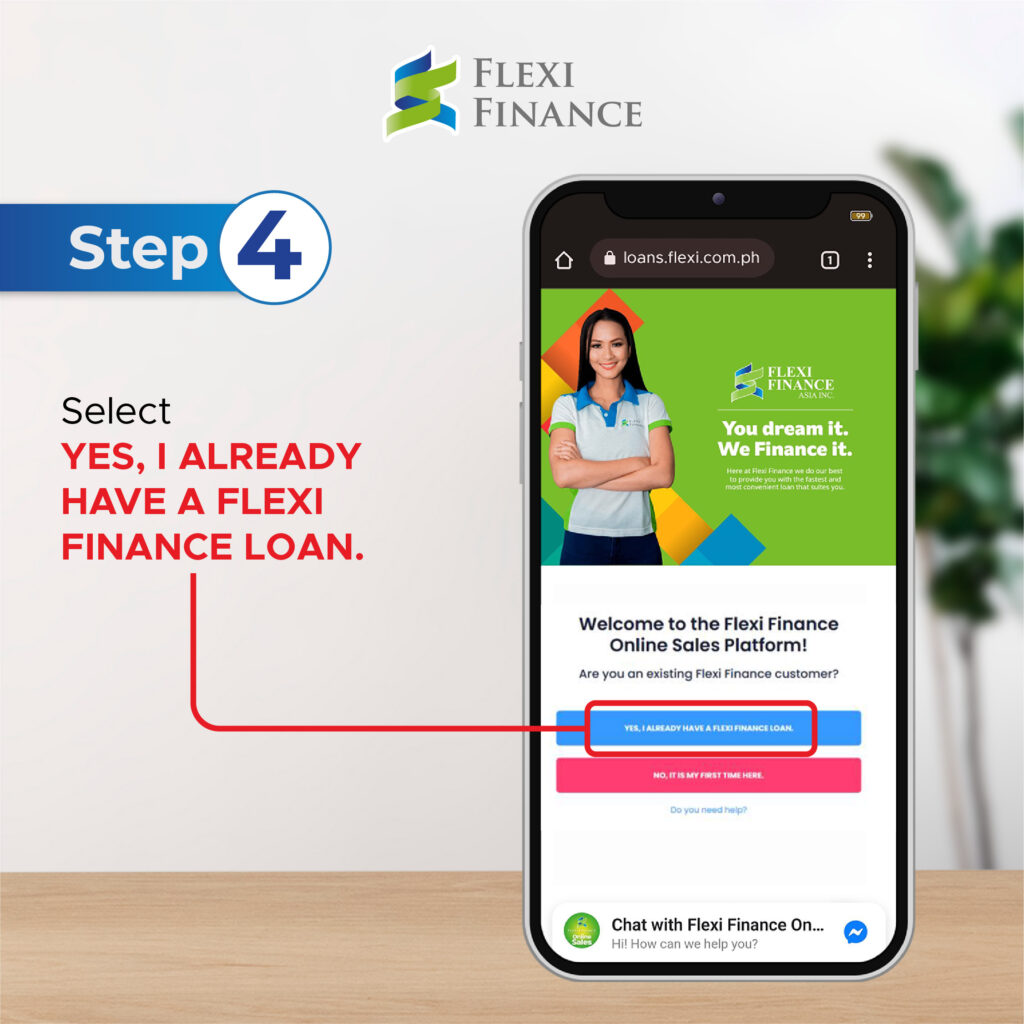
5. Enter your 10-digit loan agreement number (e.g 2000123456) and click Verify.
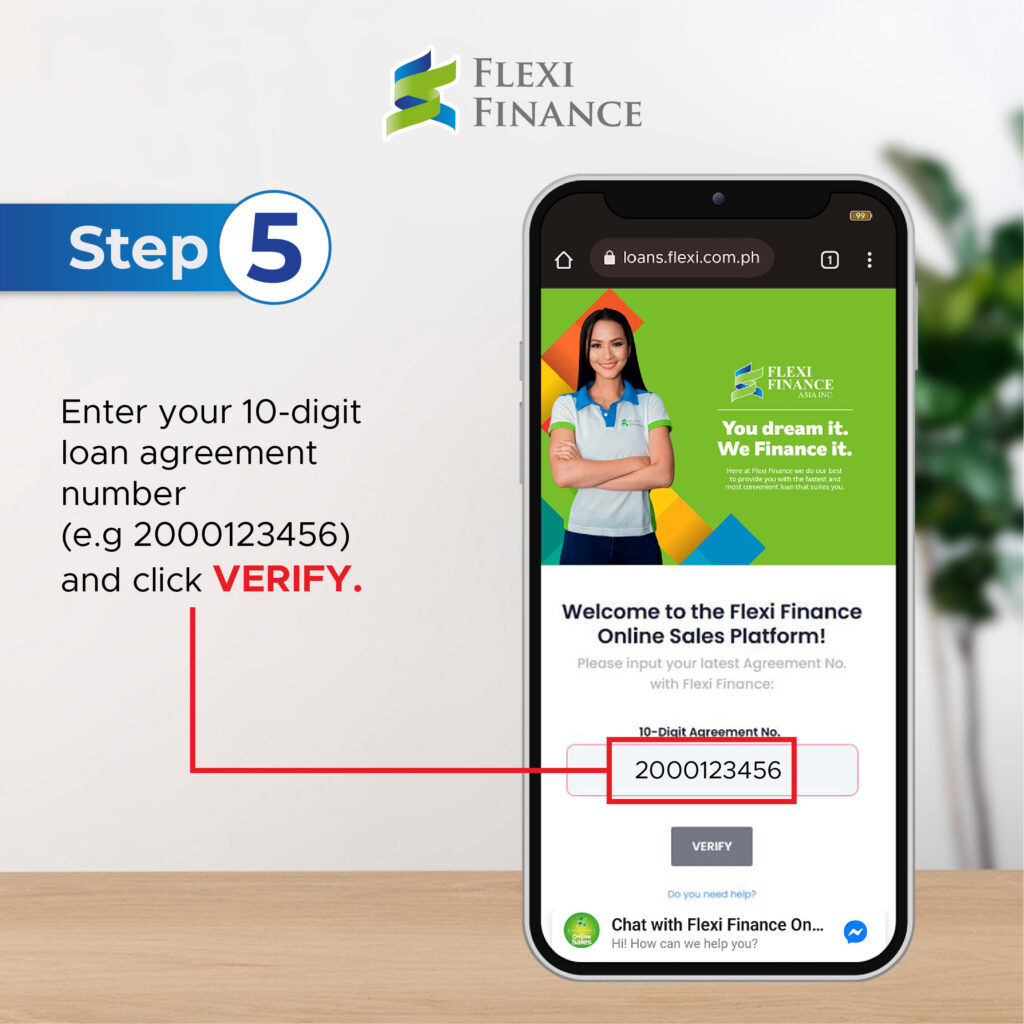
6. Input the OTP you will receive through SMS and email.
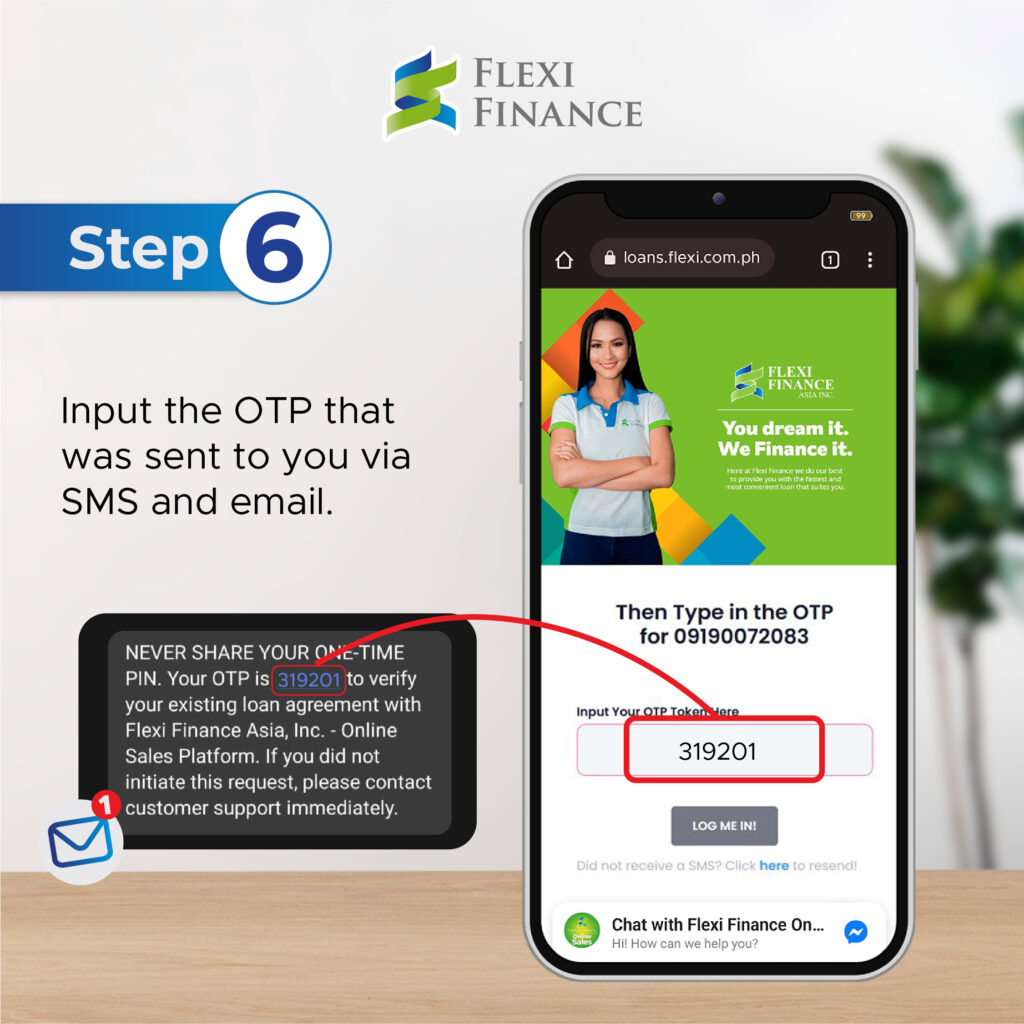
7. You will be redirected to the FexiTap home page with your outstanding balance and payment history. The next time you will log in to FlexiTap, you will be asked for mobile and OTP only.
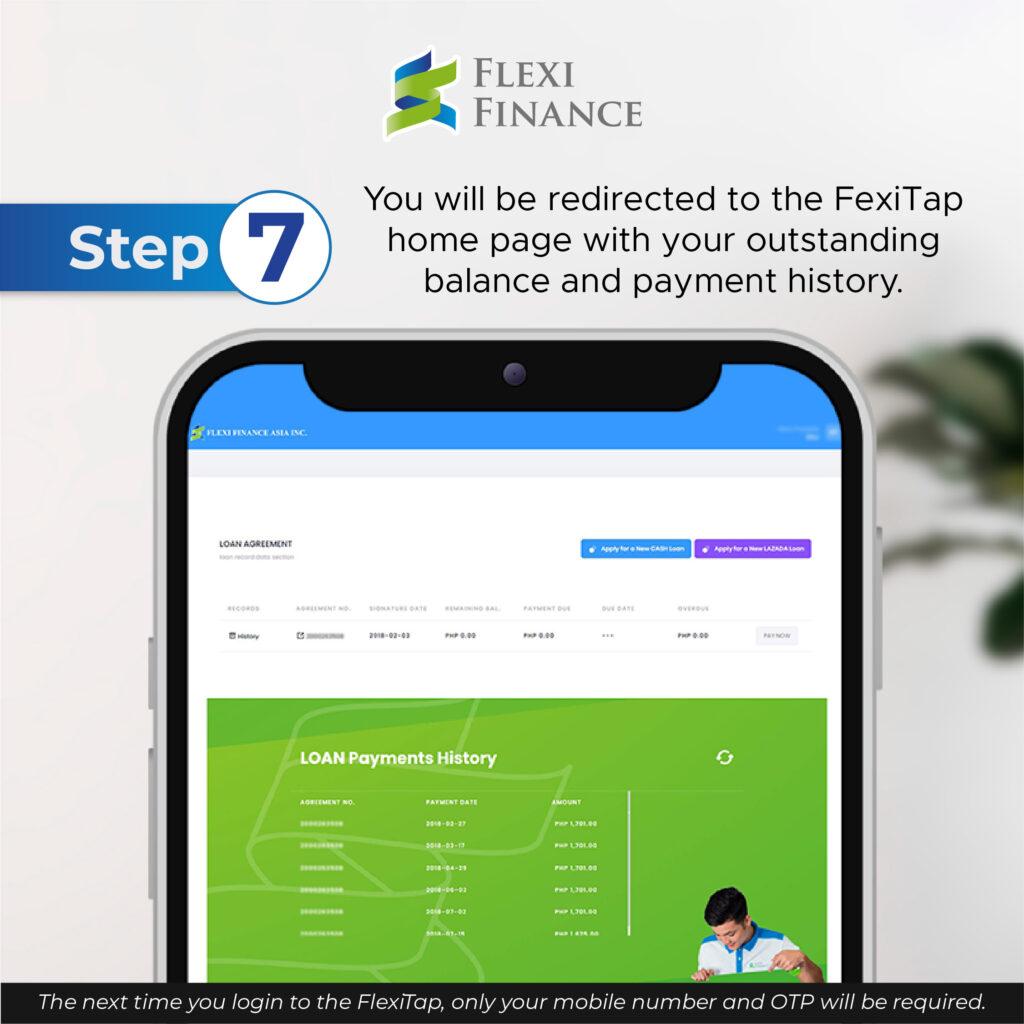
Aside from checking your balance, you can also see in the FlexiTap our available loan offers for you to grab before it expires! To avail, just log into our Flexi Tap and process your application within the web app. Enjoy a fast, affordable, and secure loan because everything we do is focused on serving you again with an excellent customer journey.


